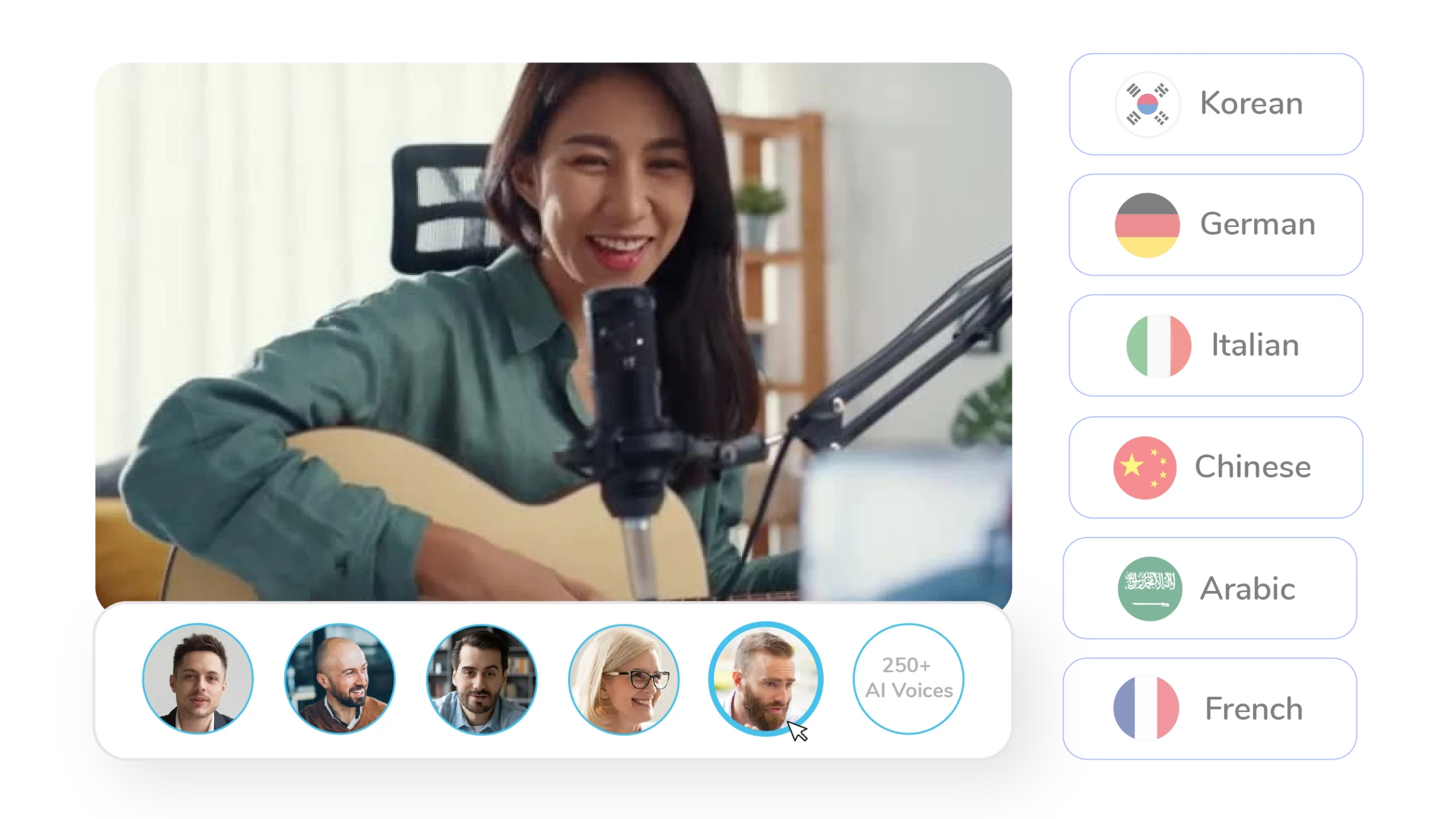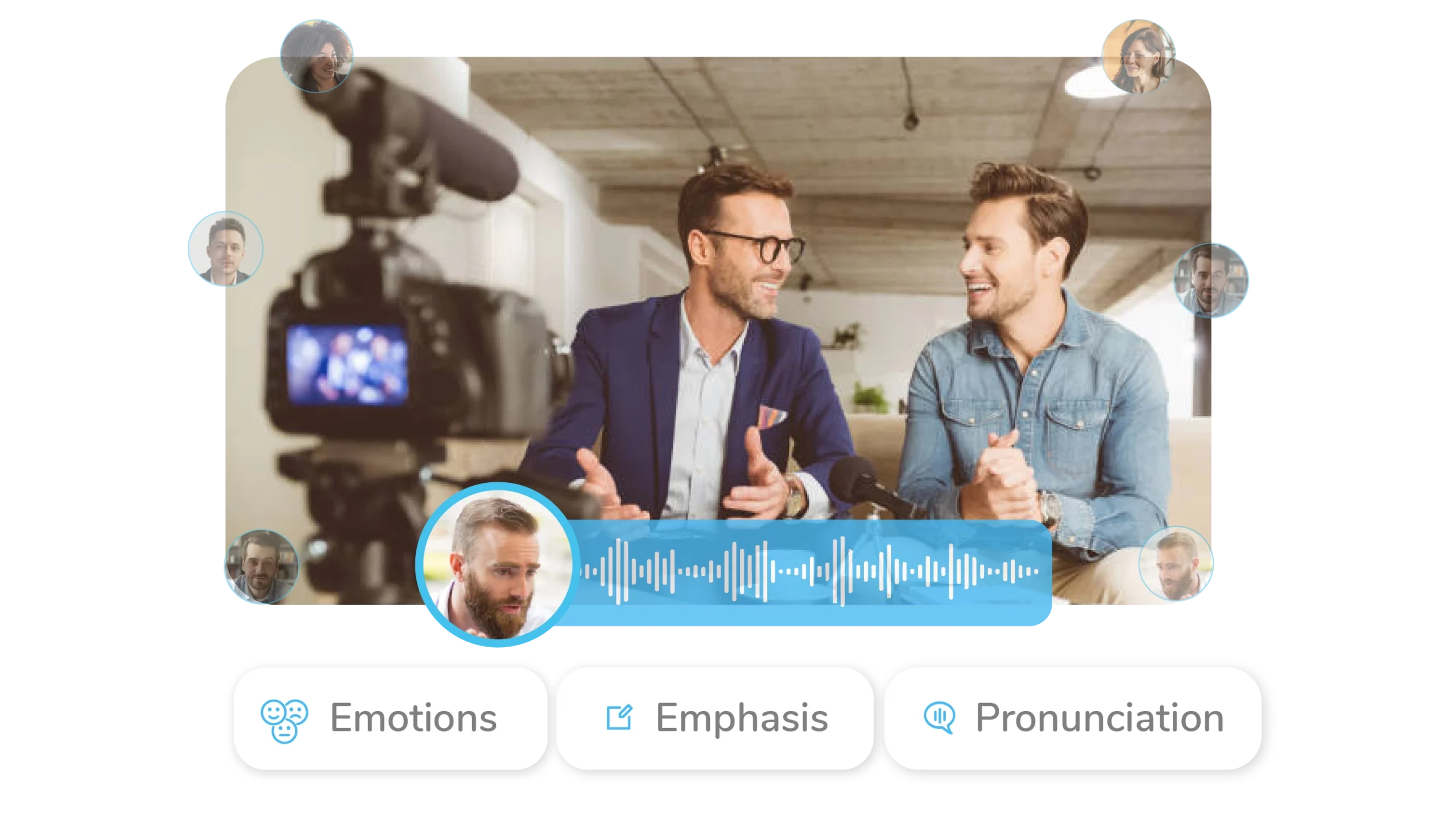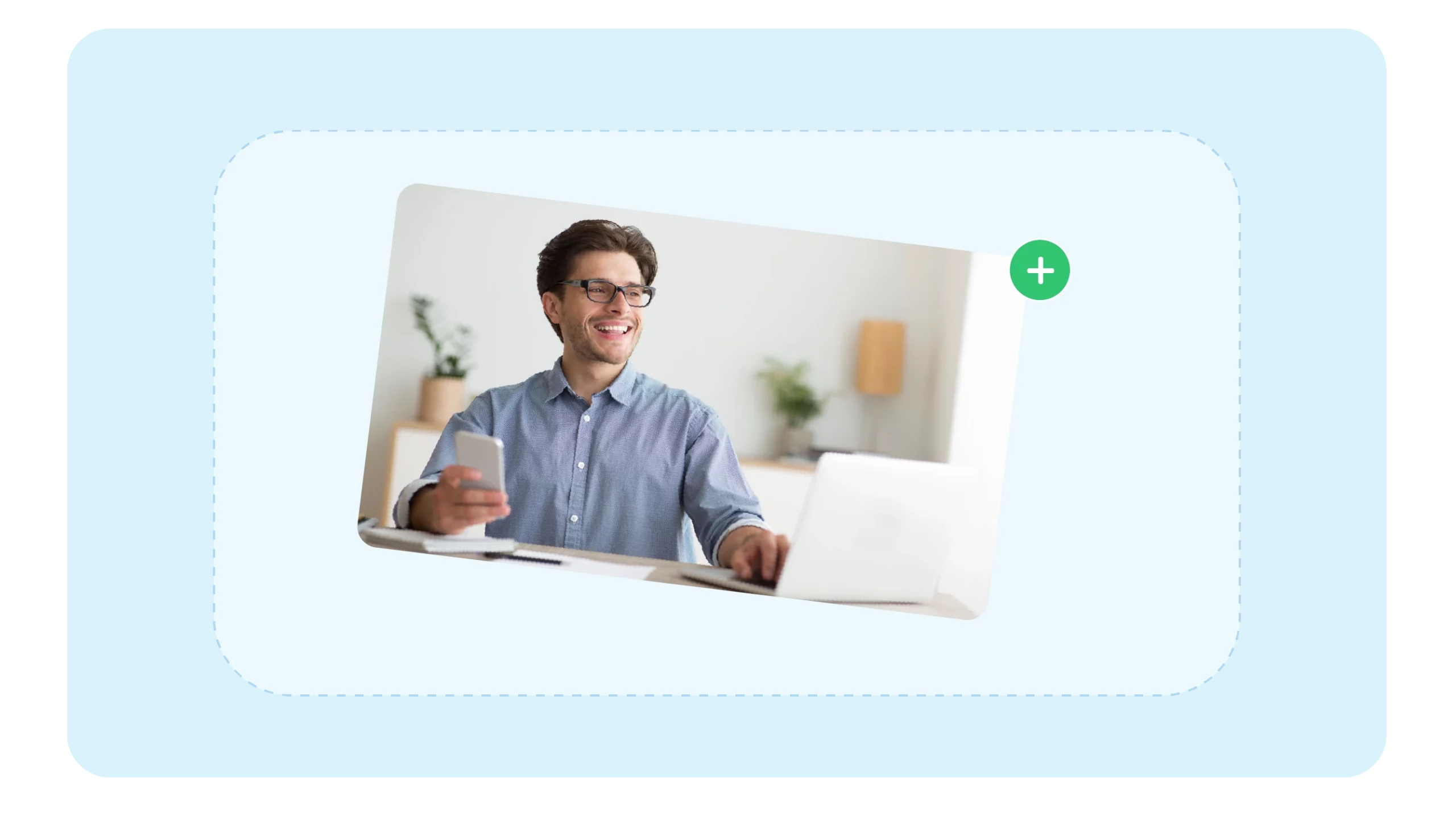Creative Use Cases of Canva Text to speech
1.Educational Presentations
Imagine you're a teacher preparing a dynamic presentation for your students. With Canva Text to Speech, you can seamlessly integrate spoken explanations into your slides. This enhances comprehension and engagement by providing auditory reinforcement alongside visual content. Students with different learning styles benefit from this multisensory approach, ensuring that no one gets left behind.
2.Audio Books and Podcasts
As an aspiring author or podcaster, you want to compellingly bring your stories to life. Canva Text to Speech allows you to effortlessly convert your written content into audio format. Whether you're narrating a chapter from your book or recording a podcast episode, Canva's high-quality voices ensure that your audience stays captivated from start to finish.
3.Accessibility for Websites
Picture yourself as a web developer striving to make your website accessible to all users, including those with visual impairments. With Canva Text to Speech, you can incorporate audio descriptions of images and written content, ensuring that everyone can navigate and enjoy your website independently. Improve accessibility and inclusivity by making your online content more accessible to all users.
4.Language Learning Resources
Suppose you're a language instructor creating study materials for your students. Canva Text to Speech enables you to generate audio recordings of vocabulary words, phrases, and dialogues in the target language. By providing auditory reinforcement, learners can practice pronunciation and listening comprehension effectively, accelerating their language acquisition process.
5.Interactive Storytelling Apps
Imagine you're a developer designing an interactive storytelling app for children. Canva Text to Speech offers a user-friendly solution for adding voice narration to the story elements. Children can immerse themselves in the narrative, listening to characters speak and interact as they explore the story. Enhance the user experience and foster a love for storytelling with engaging audio features.
6.Training Videos
As a corporate trainer or instructional designer, you aim to create engaging training videos for employees or learners. Canva text to speech online lets you incorporate clear, concise voiceovers into your instructional content. From product demonstrations to safety procedures, spoken instructions complement visual demonstrations, ensuring effective knowledge transfer and retention.
7.Interactive Voice Response Systems
Suppose you're a business owner setting up an IVR system for your customer support hotline. Canva text to speech online offers customizable voice prompts to guide callers through menu options and provide automated assistance. Enhance the caller experience with professional-sounding voice prompts that reflect your brand identity and values.
8.E-learning Modules
Picture yourself as an e-learning developer creating interactive modules for online courses. Canva text to speech online streamlines the process of adding audio narration to course content, making learning more engaging and accessible. Students can listen to explanations, instructions, and feedback as they navigate the course materials, improving comprehension and retention.
9.Digital Marketing Campaigns
As a marketing strategist, you're looking for innovative ways to engage your target audience. Canva text to speech online offers a unique opportunity to incorporate audio elements into your digital marketing campaigns. From social media ads to email newsletters, spoken messages grab attention and leave a memorable impression on your audience, driving higher engagement and conversion rates.
10.Personalized Greeting Cards and Messages
Imagine you're celebrating a loved one's birthday or anniversary. Canva text to speech online lets you personalize greeting cards and messages with voice recordings. Add a heartfelt touch to your greetings by including spoken wishes and messages, creating a memorable and meaningful experience for the recipient.
Frequently Asked Questions
1. Can I do text to speech in Canva?
Yes, you can add text to speech on videos or other visuals in Canva by using canva text to speech converter by Wavel AI. Wavel is a company offering multiple AI voice generator tools like text to speech, voice cloning, subtitles generator, and so much more..
2. How do I add AI voice-over in Canva?
To add an AI-generated voiceover in Canva, simply generate the audio file with your desired voice and content in Wavel AI Canva text-to-speech converter, then download the audio file and import it into your Canva design.
3. Is there a free AI voice generator?
Yes, Wavel AI is a company offering free versions of AI voice generator tools. These tools allow you to generate AI-powered voiceovers for your content without any cost.
4. How do I convert text to speech in Wavel AI?
Converting text to speech is simple with Wavel AI. First, input your text into the tool or upload a text file. Then, select your desired voice and language options. Once customized, generate the audio file and download it to your device for use in various applications, including Canva.
5. Can I use AI on Canva?
You can create AI-generated voiceovers using Wavel AI and then incorporate them into your Canva projects. This allows you to leverage the power of AI while designing visually stunning graphics and multimedia content in Canva.


.webp)






 varsayılan
varsayılan  Podcast
Podcast  Öğrenme Modülü
Öğrenme Modülü  Makaleyi Oku
Makaleyi Oku 

.svg)
.svg)
.svg)
.svg)
.svg)
.svg)
.svg)
.svg)
.svg)
.svg)